Transcript: 5 Pro Tips for Creating Better Virtual Classes
Richard
Before I start this first this list of five tips, I'm not going to make them super technical. In fact, I'm going to give you solutions to them. So if you encounter these issues, then here are the solutions, here are the things you need to do. It's really quick and actionable.
Will:
Hey, I'm Will Brereton, founder of SH1FT Fitness. And this is Group Fitness Real Talk, a show about how to survive and even thrive as an instructor in 2020 and beyond. How do you deliver a super professional virtual class? This is a question that I get asked a lot. And the first thing I want to say to everyone listening is please don't get caught up in perfecting the technical side of class. Trying to create the perfect virtual delivery can be overwhelming. But the number one thing to remember is people are doing a virtual class for one reason, and it's you. Now that I've made that clear, I promise I'll move on to answering the question. But rather than fielding this one myself, I wanted to invite Sh1ft Fitness video producer and owner of Sweat Life Films, Richard Playfair, onto the podcast. Now, if you're just starting with digital and feeling a little bit overwhelmed, then this isn't the first podcast I want you to listen to. I recommend going back and listening to episode two first, and then coming back to this once you've got your head around the basics. But if you're up and running comfortably with digital, and looking for a few ways to improve your production, then Richard is here with some great quick wins that you can implement today and see immediate improvements. Richard and I have now worked together for a number of years, and he's the first person I turn to when I need some really clear, concise advice on how to create a bit of video and audio experience. So I'm gonna stop talking and live Richard gives you these five tips. Richard Playfair, welcome to the show. How are you?
Richard
Thanks. It's great to be one of the first guests here on your new venture into the podcast land.
Will:
Right. So we obviously work together in producing fantastic digital content. And we thought that we'd have a quick podcast on the five things that no one tells you when you create content that will be really useful to know, we'll have to think of a slightly more pithy, actual title for the podcast, I think, five tips five hacks. So Richard, number one thing that you would advise content creators, go ahead.
Richard
Okay, well, the first thing is going to be light. Before I start this first, this list of five tips, I'm not going to make them super techie. In fact, I'm going to give you solutions to them. So if you encounter these issues, and then here are the solutions, here are the things you need to do really quick and actionable. So the first thing is light. If you've ever been filming your videos, or found that things don't quite look the right color in your space, which maybe your skin looks really red, or maybe your walls that are white, they look a bit blue or green. This has something to do with color temperature. And light has different color temperatures depending on which time of day you might film in. Now, the reason why that causes a problem is because a lot of cameras might be using automatic settings, they just default to a setting in your camera, it might be for indoor space, it might be for sunshine, whatever it happens to be. So first things first, if you experience weird colors in your image that don't quite look right, go to your camera or your device and have a look at the settings and make sure it's set for the right environment you're in. So if you're filming outside, maybe it's set to sunshine for outside. If you're inside, maybe it's set to one of the different light settings it might be tungsten or fluorescent. So playing around with those might give you the better, more natural looking skin colors and colors around your space that you're filming in. Now, another thing to pick up on here is nowadays a lot of people are filming with additional light as well. And it makes sense of course, because the more light you can give your cameras the better they're going to work and the better quality images you're going to get. But if you're going to mix lights together, so for example, I'm standing in front of them, or sat down in front of a window right now so I'm using daylight to light me if I had a different light source in the room like an overhead lamp here in my study, or maybe a desk light they might have different bulbs in and you've seen these in supermarkets, tungsten or fluorescent or daylight boards. When you mix these together, it mixes light color, so sometimes it can throw out the colors that look a little bit more unnatural. So if you can try and film with one light source only. Make sure that all the light pulses are firing at the same color temperature.
Will:
So that's light. Perfect. Okay, so that's tip number one all about light. So what is tip number two from the Pro?
Richard
Since lockdown, I've been going on and on and on about everybody should have a radio mic, they don't have to be expensive, you know, there's different ranges, you can buy them from 50 pounds all the way up to, you know, 678 hundred pounds for a radio mic, of course such a scope caters for such a large amount of, you know, different talents and different needs and different production values. But the thing you should know about radio mics is, they're not all legal in the same country. I know this is going to prove a bit of a people. But we have radio bands that exist in the UK, and in the States and in Europe and in Australasia. And over in the far east as well. They're all different. So the legal radio bands are different. Now this won't cause you a problem if you buy a radio mic locally in your country. So here if I decide to buy a radio mic from rode from Amazon, then it's going to be fine, it's going to be have the right radio frequency for my computer for my region.
Will:
If it's a USB mic is that going to solve this problem?
Richard
It's more about wireless frequencies, it has to be a wireless radio mic. So it's you're connected to whatever recording device, not by a wire. Yep, so you might have a belt pack. So if you ever taught in clubs, you'll notice because you'll have a radio mic will be a belt pack, and then it will go across to the receiver. And that'll that'll receive the signal and pump it out the speakers or whatever. So in order to make this less complicated to understand, if you go to eBay and buy a radio mic that looks cheap, and it comes from China, or some some other parts of Europe, it might not be set the right radio frequency for your area. This doesn't mean it won't work. This just means that you might get interference on the radio sources, right? Because different bands, or radio sources allocated different frequencies for different countries. If you're buying on Amazon or from a website, you just need to make sure that you're looking for the country of origin that matches your country. Yeah, that's right. And a lot of the prosumer models which explain which territories they're suitable for, especially if it's a dedicated audio visual seller, they'll know that information and they'll share it with you to make sure you get the right one, I had no idea it won't affect whether it works. It'll just maybe affect whether you get interference or not. And in the very worst, you could find yourself in a bit hot water if you're taking a radio frequency someone here in the UK is using for a dedicated broadcast of time.
Will:
Okay, good to know that is a very useful hack. So we've done audio, we've done radio mic. What's number three?
Richard
Number three is to master your voice. Now, when you stand in front of a camera, you'll discover that first of all, I need to set my auto settings right? How loud Am I going to talk is that in the other. But when you're teaching a class doesn't matter whether it's high impact aerobics, whether it's hip training, Platos, or yoga, learning how to control your voice is going to get you the best recording. And why is that important? That's important, because what you have to do is give the best audience experience so they come back for more, right. So learning how to control your pitch, your pace, not being afraid of silence, the dreaded silence. And working with your power of your voice as well learning how to control your volume without shouting. Because when you're left at home in a space, you know, to take a high energy class, you probably find yourself shouting down the camera, everybody, but there's different ways to make sure that you can deliver consistent volume. So you create the best audience experience.
Will:
And I suppose that relates to the previous one too, right? Radio mic helps you to deliver a bit of verbal performance, because you're not having to shout into the, into the camera, I'll find the recording with.
Richard
Exactly. And if you've got a limited budget at the moment, just stepping back to that one, invest in audio before you upgrade your camera. Right, it makes such a massive difference. People are more tuned by a bad audio experience than they are a lower quality picture that they used to. So that's the first three: lighting, radio mic and learn how to master your voice.
Will:
And that's definitely all of the feedback that we get through aggregators. And that I understand from sort of my research into livestream is that people will put up with a grainy, grainy image if they have really crisp audio because at least then they can still follow along whereas the reverse a great image with garbled audio is the first thing that turns people off.
Richard
One of the things I'd really like to try one day is to run a test with people. You know how when people visit websites, you can track their eye movement to see where it goes, well during the course of an online or on demand or follow at home workout, I guarantee that no participant is always looking at the TV screen right there rely on your audio cues, the way that you describe things to move to the next step. And you know, it's not easy when you're doing a plank position or position to clean your neck up and seeing what the instructor is talking about. Right. So you need to be descriptive in that sense, as well. So those are the first three: Fourth tip is why you should record locally on your computer. So the majority of people are using zoom, right, we're using zoom right now.
Will:
But I am recording this locally. Although I have to say I'm not I'm not doing it for any other reason, then that was just what I thought will be best. But I'd love to understand why I'm doing it the right way.
Richard
Okay, so if you're a fitness instructor, the thing that pretty much everyone has been doing is trading time for money, right? You give up your hour or two hours, they go and teach in a class and you come home again. So that 35 whatever how much you you get paid for your classes actually spread over two hours. So the great thing about digital, it now gives you the chance to repurpose your content, repackage it and deliver it once and use it time and time and time again. So really efficient and economical way of running your business, even if you aren't prepared now, to create an on demand library for your content, you should always make provision to be prepared to do that. It will be really regretful if you spent six months doing livestreams and never recorded them and then you got injured because then you'd have no collateral to stay afloat. So it just makes sense to record your, your classes locally on your computer for that reason. And the second one, because we're on zoom right now, the way that these video platforms are able to give you video and audio experiences is they compress the data from your video and audio to make it smaller, so it can be sent through the networks. And you may have noticed that during busier times, you get you get hiccups. You get hang ups on the call, you get stuttering of the images, because everyone is at home now watching, you know, repeat boxsets of Netflix. Everyone's online and everyone's taking up the bandwidth in your area, right? So the best thing that you can do is record loudly. So you record the highest quality image the highest quality content. So if you ever really need to have you need to repurpose or reuse that content, again, you've got the best quality source to go from.
Will:
Got it. So what you're saying is if you choose the record to the cloud option, and there's any stress on the bandwidth, if there's any problems with the Wi Fi, what you're going to get is an end piece of content that's a bit garbled, maybe pixelated, maybe the audio and the video don't align. Whereas if you do it to your computer, then you're then you have the extra step of uploading it somewhere later, maybe but what you're uploading is going to be of a more consistent and better quality, then the cloud version. Really good to know I did not there's another thing that I didn't know. Okay, so that's four, what's your fifth and final thing that no one tells you?
Richard
Okay, and the fifth one is almost reverse to what I talked about in step four, which is why you should record locally to computer number five is how to upload your pre recorded videos without it taking years or it timing out, where you're getting frustrated with it or your compute crashing or running out of battery. So we talked about how zoom compresses your video, in order to be able to deliver it. When you record locally, you will end up with a file, which may be something like 20 gigabytes big for an hour class if you've recorded on your phone. So not only does this take up a lot of space on your recording device and a lot of space, it's going to take a long time to upload as well. So what you need to do this now is you compress it to your standards, right? So you decide the level of compression, so it makes a smaller file, so you can upload it and there's a free piece of software which is out there for Macs and PCs and it's called handbrake, and it's a free resource. It looks a bit confusing when you open it for the first time. But there are lots of demonstrations on YouTube will walk you through the steps of converting your massive file to a smaller one you can then upload. I should also note here because a lot of people get confused whether they can do it on their phone or not. No, this is for desktop laptop, or Macs only. So you're going to get your file off your phone or off your iPad or off whatever remote device you're using to record it onto your computer first.
Will:
Got it and so, on that, is there a particular I know that there are various options, right? Like, I know that when I'm doing a video, there's HD or there's 4k or there's 1080? Or there's 760? Or like all of these varieties, is there one that you think is sufficient for instructors to be using for your classic group fitness class? Is there a particular type of compression level that you recommend?
Absolutely. So if you can find a setting which says full AG,or 1080B, this is what you want to go for. So this standard page setting nowadays, and that's the that's really the optimal one that you should go for. Now, it might ask you other things like, you know, what data this, that and the other you want to put in -- the tutorials on YouTube will help you figure out one of those for you. So I'm not going to go into that right now. You might want to look and TSC setting, which is 30 frames per second. Or if you're in the UK, or Europe, it might be five frames a second. But a lot of them have things already pre programmed in, so you can just get in, it'll fill in the blanks for you. So Full HD: 1080B is pretty much a safe bet to go from.
Will:
Perfect. So that brings us to the end of this very quick hacks from the pros, things that people don't tell you when you start creating content. Richard, I know you have a Facebook group dedicated to helping fitness professionals with creating digital content. So we will stick a link to that group in the show notes to this as well as a whole lot of additional information and maybe some suggested links for places to find microphones and maybe a few good YouTube tutorials. So thanks, Richard, for joining us today. And I hope that everybody listening learned a few things about how to create some great high quality content that can be utilized and used moving forward for if anything else goes wrong this year. So those are Richard's five top tips for virtual delivery. Fast, simple and effective. Now, as I said at the start, please don't get too caught up with trying to be perfect, because you're never going to be able to compete with the peloton of the world. And you don't need to. If you get the basics right, good audio quality, decent lighting and short, sharp cueing, then you're setting yourself up to deliver an amazing experience where your own personality can shine through. I'd love to know what you think about these tips and how you found that to implement them. So please do drop me a line on Instagram @will.brereton and let me know what worked. Plus, if you've got any burning group fitness questions that you won't covered on this podcast, get in touch and we may just feature it on an upcoming episode. Thank you for listening. If you're enjoying the show, don't forget to subscribe for all the latest episodes wherever you get your podcasts. And while you're there, please drop us a review. You can also get in touch with me at will@sh1ftfitness.com. I'm Will Breretonn and you've been listening to Group Fitness. Real Talk.